We encourage visitors from other universities and members of the community to take advantage of our world class print collections, facilities and study spaces. Murdoch alumni are invited to continue their association with the university by joining the Library.
Why join?
Everyone is invited to use our study and research spaces at any of our locations. We also have a wide variety of quiet and group study areas across four floors at the Geoffrey Bolton Library.
When you join the Library, you may borrow 30 items from our collections for 6 weeks. You can also use these open access databases and resources when you are off campus.
Visit the Help Desk to request access to use computers at the Library. When you log in, you'll have access to the majority of our online resources and databases.
Access to WiFi, High Demand items and Document Delivery services are available to Murdoch students and staff only.
Become a member
Register online or visit the Library to join. Choose your membership from the options below.
Online resources
Due to licensing restrictions, the Library is only able to provide access to selected online resources from off-campus to alumni members (for personal research or educational use only). See a list of available resources here:
To access these databases, you do not need to apply for membership. Simply use your past Murdoch student email and password to log in. Your student email is in this format: studentnumber@student.murdoch.edu.au
See our quick start guide for further help.
If you have forgotten your password, you can reset it on the Murdoch login screen using the ‘Can’t access your account?’ link.
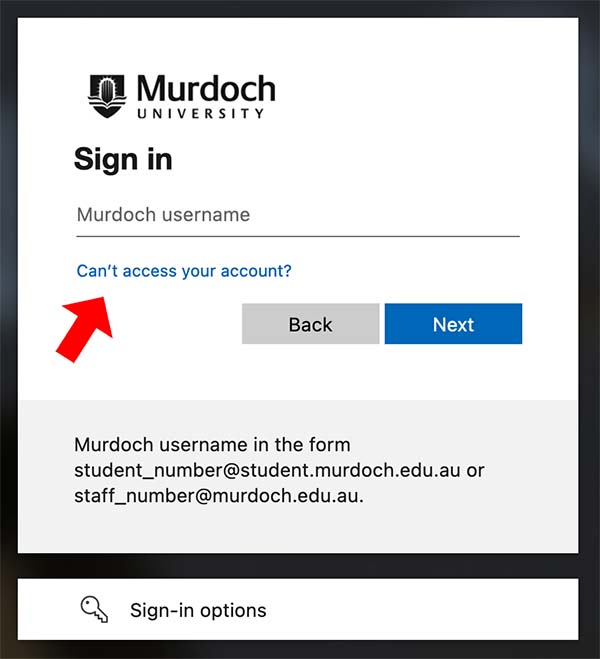
Borrowing from the Library
If you want to borrow items from the Library, apply for an alumni Library membership: Apply online
Your membership is valid for 3 years. Visit the Library help desk to request your alumni library card. For borrowing information, see Borrowing from our libraries.
Visitors from other universities and institutions are encouraged to join the Library. Membership is free.
Registration
| WA universities | Apply online (Reciprocal Registration) |
|---|---|
| Visitors from other universities (ULANZ) | Students and staff from participating ULANZ universities only. Renew your membership each year after February 28. |
| Visitors from international universities | If you are from an international university and currently live in Perth, you can become a member for a maximum of 12 months. Visit the Geoffrey Bolton Library to apply (Bring photo ID, proof of current enrolment/employment and letter from your university confirming your status of good standing) |
| WA high school students and teachers | Students in Years 11 and 12 and teachers from all WA high schools. To join, complete the application form below and bring it along with your current student ID to the Library Help Desk. If you are under 18 years of age, you will need a parent/guardian signature. |
We welcome all community members to join the Library. Community membership has an annual fee of $33. Complimentary memberships are available.
Registration
Bring photo ID along with a completed membership form to the Information Desk at the Geoffrey Bolton Library to
join.
Community Membership Form
For complimentary memberships, bring the following documentation when applying.
| Former continuous Murdoch University staff | - |
|---|---|
| Office of Continuing Veterinary Education members | Phone (08) 9360 6342 for further information |
| St Ives Murdoch residents | Bring proof of your residence |
| Concession card holders | Bring your current concession card |
Renew your items using My Library
You can renew items and manage your requests online using My Library. Login with your user ID:
| Reciprocal or ULANZ | Your university student or staff number. University of Notre Dame
Australia: university student or staff number preceded by N, eg N123456 |
|---|---|
| Alumni, community, corporate | Barcode number on your Murdoch Library card |
To set up your PIN, go to My Library, enter your user ID under ‘All other Library members’. Leaving the PIN field blank, click ‘Submit’ and follow the prompts.
